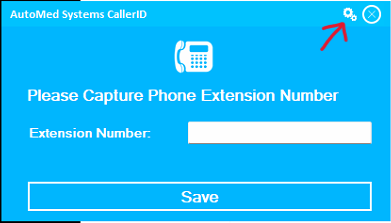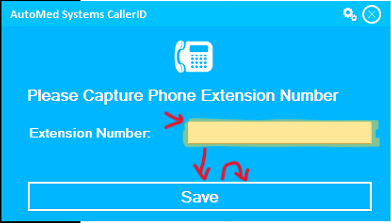Appearance
How to - Set up a CallerID on a Workstation
EARLY PORT1
Download and run the installer -
NOTE
You will need to download and install this on each machine, alternatively put the folder in the IT folder and access this on each machine to save having to download it 3 seperate times.
6
Enter the BP server IP and phone extension
Open me for more information
WARNING
The port should stay set to 9080
TIP
Pear Sites Dealer Portal, or someone at the clinic can help identify which phone is which if you're unsure
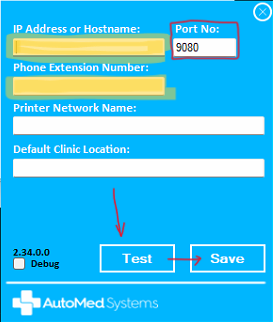
10
Navigate to the startup folder
TIP
Win+R to bring up the run box, type "shell:startup" and hit enter
11
Paste the icon into the folder that appears
Success
This will now allow the CallerID program to run auotmatically after restarts etc.
12
CLEAN UP
Make sure to delete the installation folder