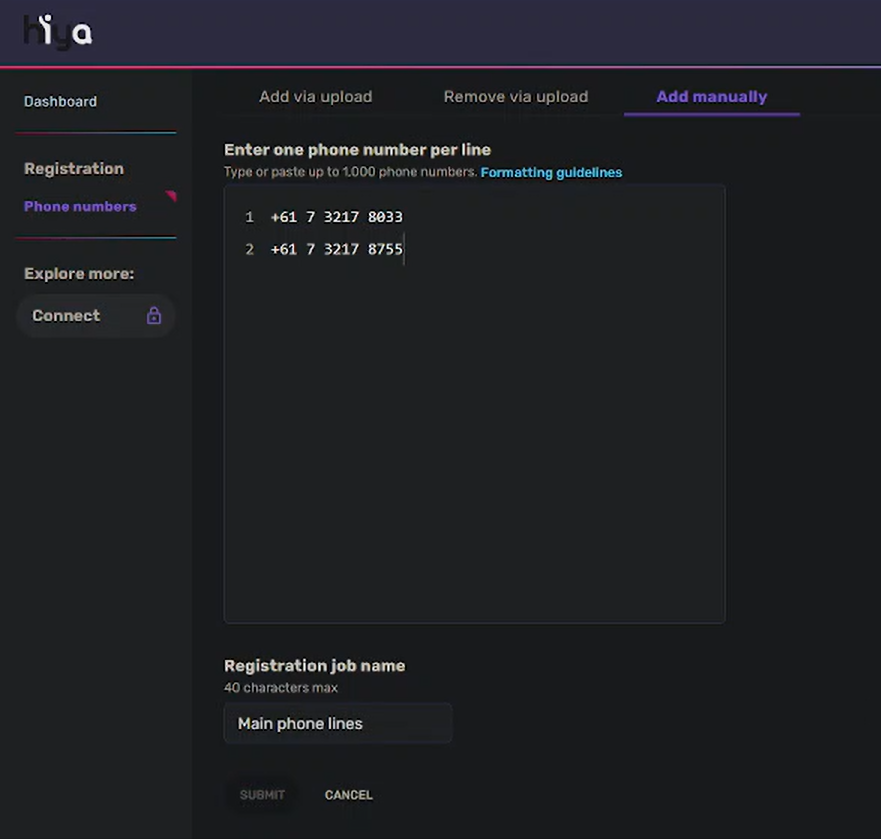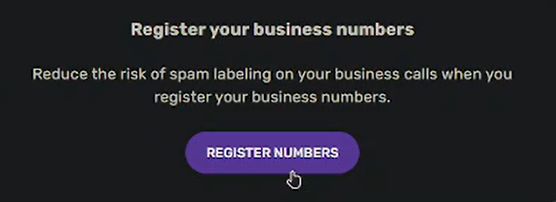Appearance
Setting up a Clinic to use Hiya
EARLY PORTPlease reach out to Kayne for any questions regarding this guide.
3
Fill out the form as below
Anything highlighted in pink should be replaced
Enter Neil's details in the name fields 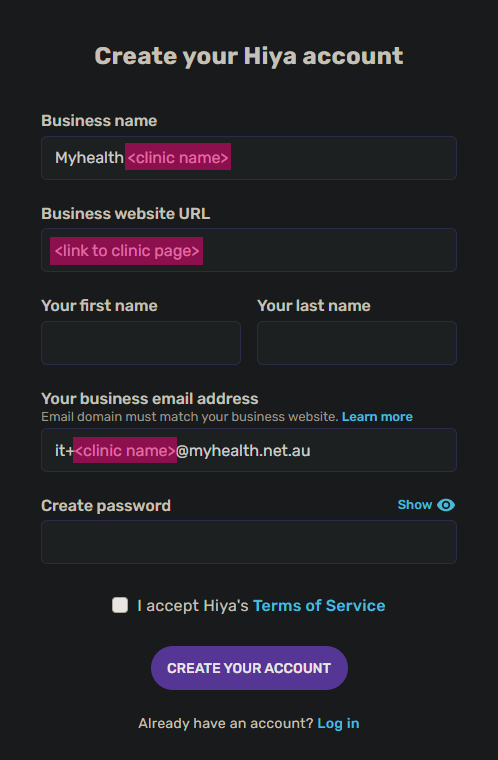
Generate a password using the below settings in KeeWeb
4
Confirm that the details on the best match are the same as those on the myhealth page
INFO
Some details may be slightly off, but when checked against the address line up
For example, Toowong doesn't list a street name, just the shopping centre
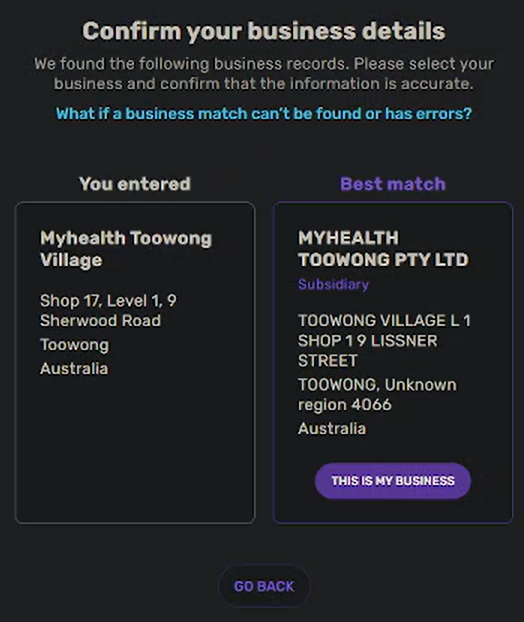
5
Confirm that the email in your inbox is sent to the correct address, then click the account verification link
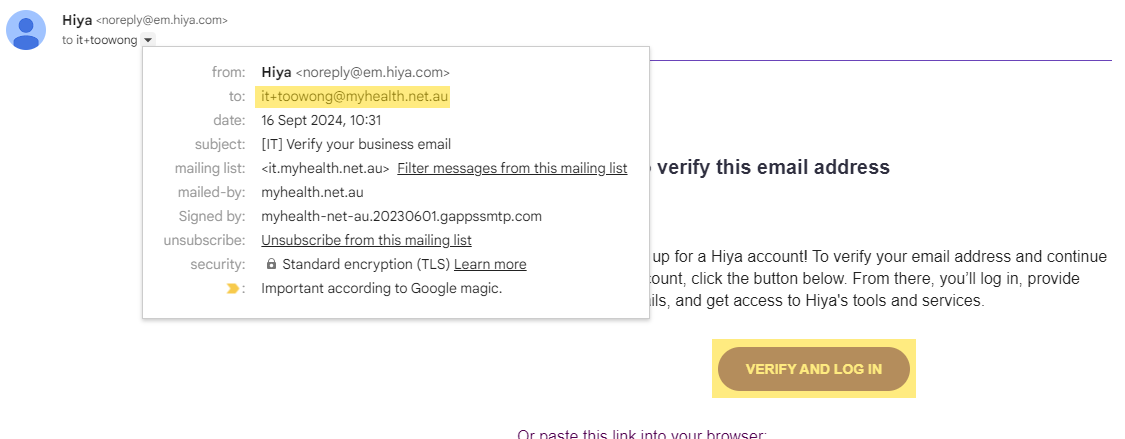
8
Click the "Add manually" heading and enter the clinic's phone numbers
INFO
Phone numbers should be in the format +61 <area code> <phone number>
For example, (07) 3217 8033 should be converted to +61 7 3217 8033