Appearance
Blank Screen (ExplorerPatcher)
EARLY PORT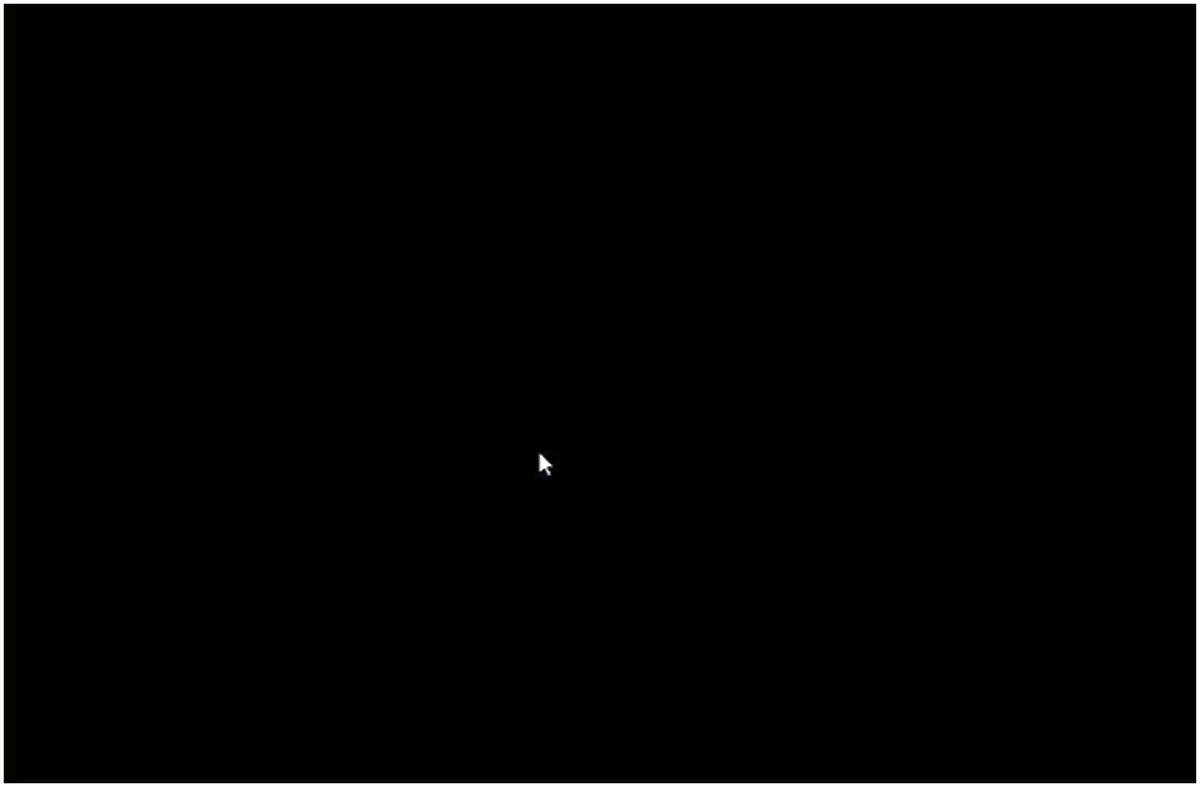
Actual screenshot of issue
Likelihood of occurrence: RARE
Cause of error: ExplorerPatcher running on the machine
Fix for issue:
Details
To resolve the "black screen" no Windows gui, you must uninstall ExplorerPatcher
Explorer Patcher was used as a replacement to allow the taskbar to be expanded and multiple of the same programs grouped together. IT currently doesn't install this program anymore, as Windows 11 has this feature now built-in.
However, some clinics may have Explorer Patcher running still when the program was rolled out as a temporary fix until Windows included this into their feature set. After a Windows update (any) the risk that Explorer Patcher may break the Windows explorer.exe GUI is a potential.
IT do not support this program, if this program is found on a machine, it will be uninstalled.
