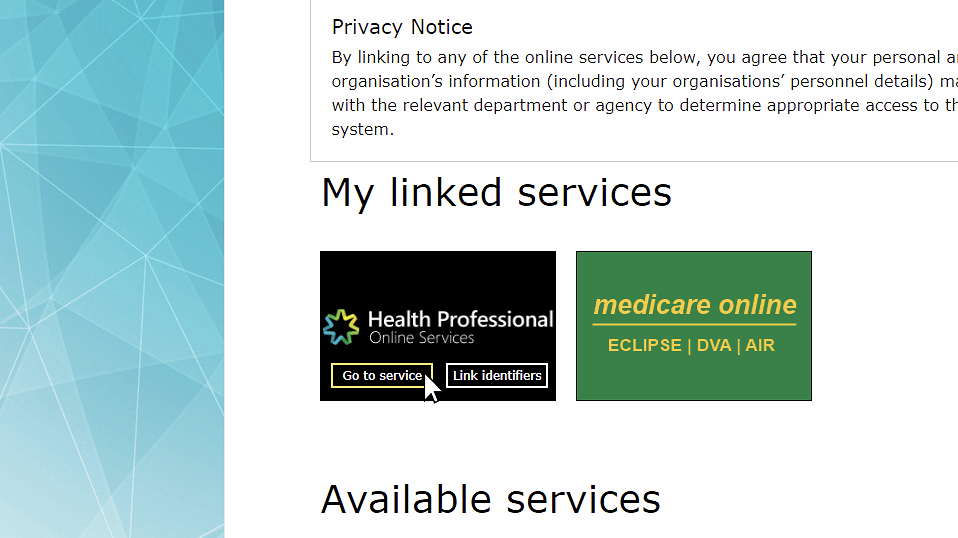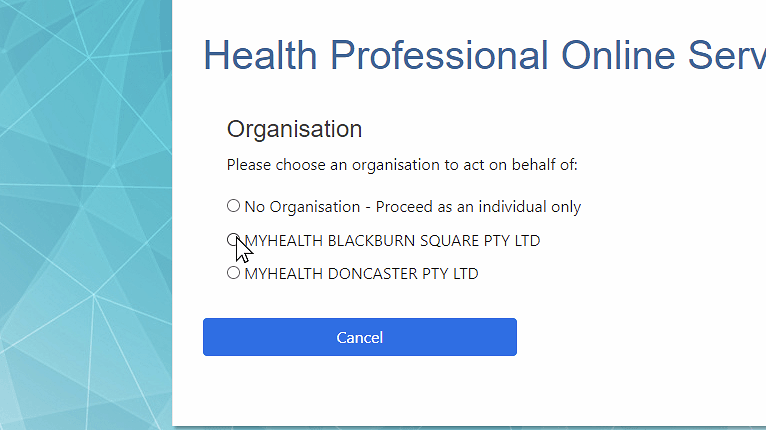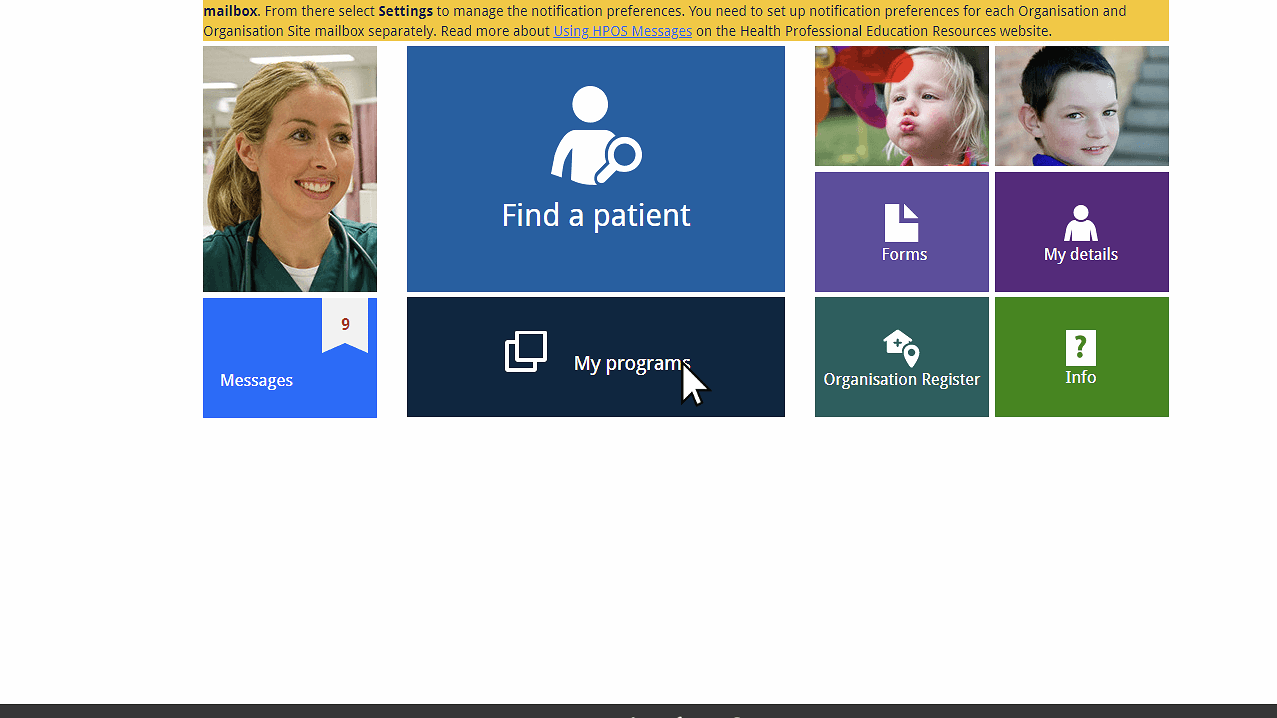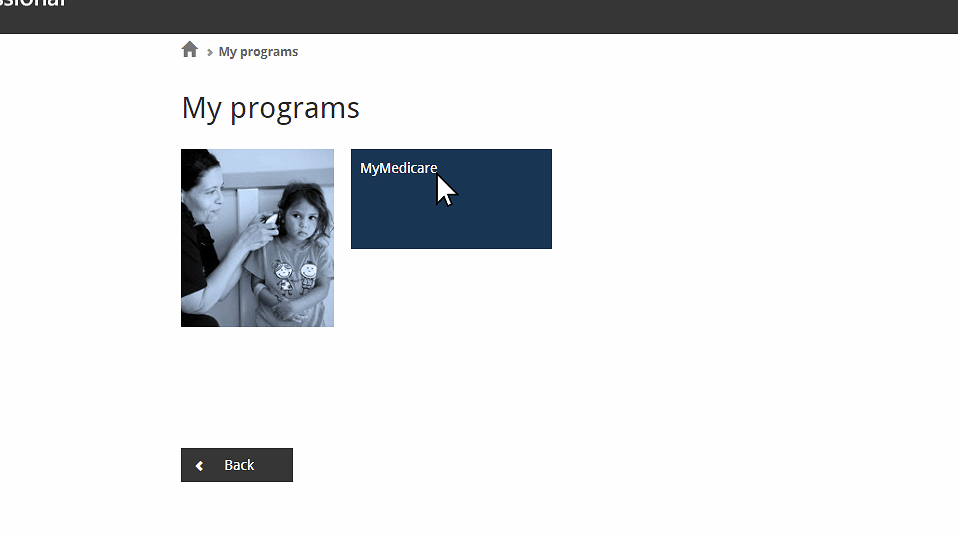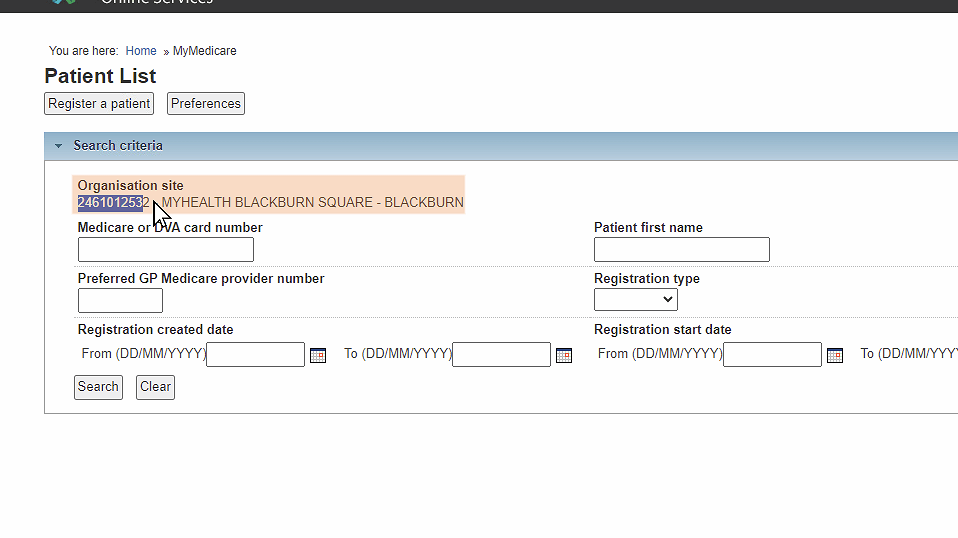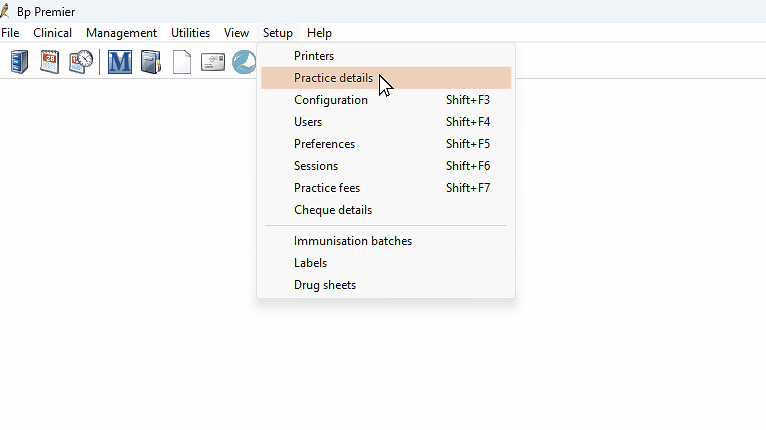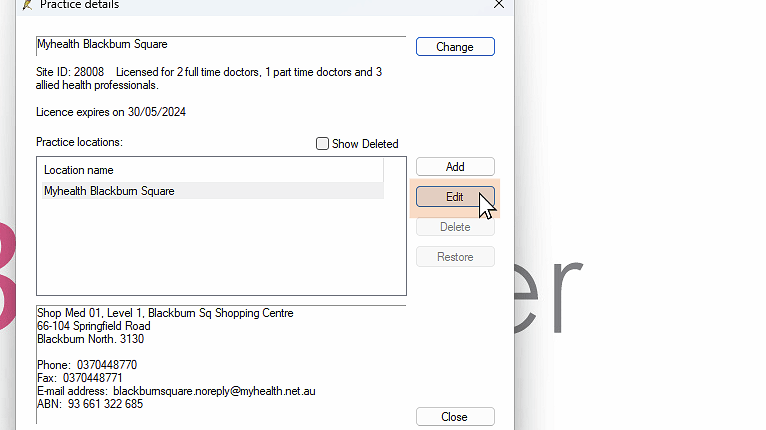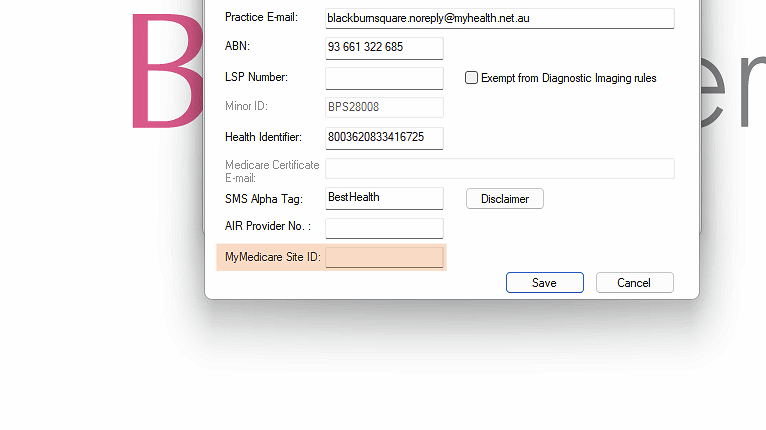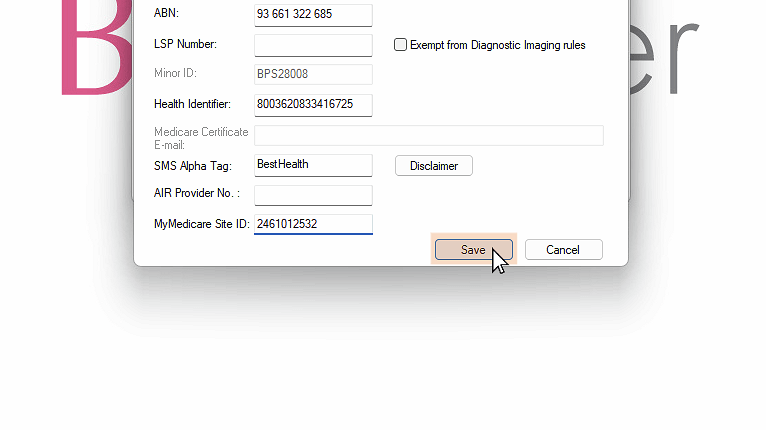Appearance
Error updating MyMedicare Status
EARLY PORTFollow the guide below to obtain your organisation ID and place this into your Best Practice "Practice Details" area.
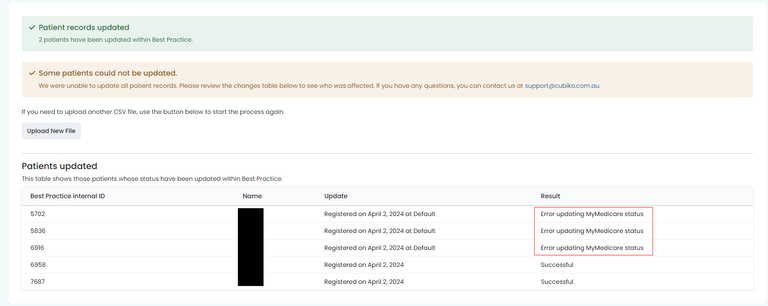 View of error occurring when an Organisation ID isn't inputted into Best Practice
View of error occurring when an Organisation ID isn't inputted into Best Practice
Some clinics may encounter the above error, preventing them from uploading certain patients' MyMedicare status. This issue primarily arises from failing to input the Organisation ID into Best Practice under "Practice Details."
Step-By-Step Guide
Below is a guide you can follow to help navigate end-users with obtaining their MyMedicare Site ID.
Open me
After completing the above guide, they should now be able to import their .csv file back into Cubiko and it resulting in a Success when uploading.
Download the guide