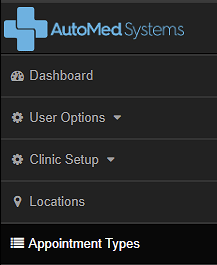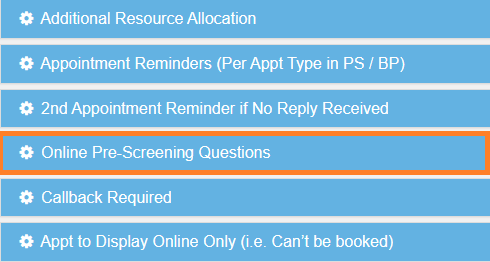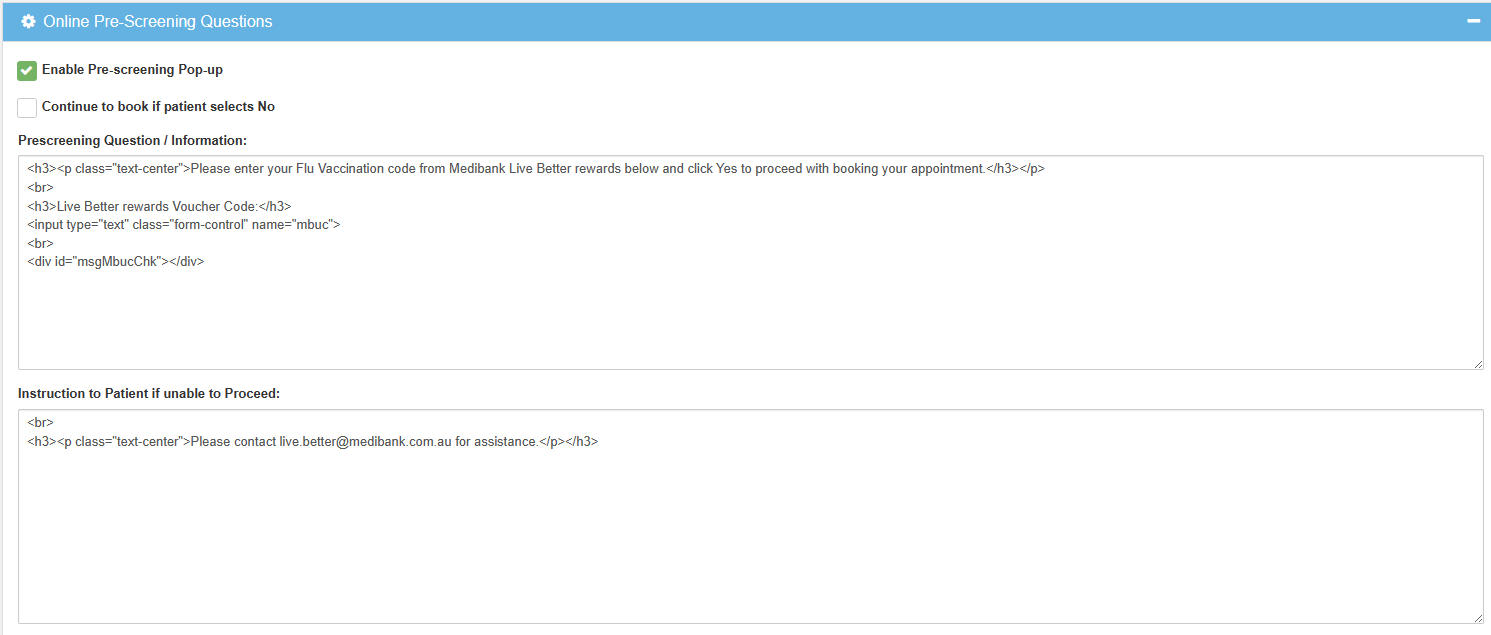Appearance
Set up Online Pre-Screening Questions
EARLY PORT2
Locate the Medibank Flu Vaccine appt and click on the pencil to edit
WARNING
If you're unable to locate the apppointment type, please see -
5
Pre-Screening Questions / Information:
html
<h3><p class="text-center">Please enter your Flu Vaccination code from Medibank Live Better rewards below and click Yes to proceed with booking your appointment.</h3></p>
<br>
<h3>Live Better rewards Voucher Code:</h3>
<input type="text" class="form-control" name="mbuc">
<br>
<div id="msgMbucChk"></div>6
Instruction to Patient if unable to Proceed:
html
<br> <h3><p class="text-center">Please contact [email protected] for assistance.</p></h3>